OneDrive is Microsoft’s default cloud file hosting and syncing service. It is baked into Windows and enabled if a Microsoft account is used to sign-in. Since Microsoft is making it difficult to sign-in using local accounts, it is likely that the majority of Windows 11 users have OneDrive set up and running on their devices.
OneDrive offers some useful options, like syncing files across devices. It is convenient for many, as it works out of the box. While there are plenty of other file syncing services, some with better privacy, it is fair to say that OneDrive is used widely. Microsoft revealed that OneDrive is getting a makeover soon and it has been adding features regularly to the service.
Quitting OneDrive is hard
Quitting OneDrive on Windows is not as straightforward as clicking on the close button. When you right-click on the OneDrive icon in the System Tray area, you get a pullout menu that lists the latest synced files.
The entire menu has no close option attached to it. There is a preferences icon in the top right corner and the three buttons open folder, view online and recycle bin at the bottom.

The menu itself, when opened, lists Settings, Unlock Personal Vault, Send feedback, Get help and Pause syncing.
There is no obvious option to close OneDrive on the system. This may remind you of the recent change that Microsoft introduced in Edge. It moved the sidebar preferences, which allow users to toggle the feature, to the Windows Copilot section. It is a classic dark pattern that makes it difficult for users to control their devices.
It is the same for OneDrive. Quit OneDrive is an option under Pause Syncing. You need to expand the pause syncing menu to find the option to terminate the application on the device.
Users who found the hidden quit option may now be asked for a reason for attempting to quit OneDrive. A user on Reddit posted the following screenshot.

The revised quit window asked the user to “select a reason for quitting OneDrive”. The actual quit OneDrive button is inactive until the user selects a reason. Cancel is active, but it keeps OneDrive running on the device.
It is unclear what the close button in the top right corner does. Most likely is that it simply cancels the operations as well.
Closing Words
It should never be difficult to terminate programs on a computer system. While advanced users may use the Task Manager or other tools to get OneDrive under control, inexperienced users may get desperate when they encounter these dark patterns.
Now You: do you use OneDrive?
Summary

Article Name
You may need to provide a reason now when quitting OneDrive
Description
Some OneDrive users may get a prompt now that asks them to provide a reason when they try to quit the OneDrive application on Windows.
Author
Martin Brinkmann
Publisher
Ghacks Technology News
Logo

Advertisement
Source
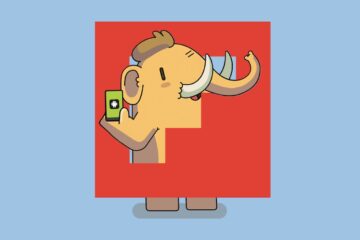


0 Comments