Artificial intelligence (AI) is rapidly evolving, with advancements enabling the creation of increasingly sophisticated and interactive applications. In line with this progress, OpenAI Assistants API has been unveiled, a powerful tool that empowers developers to build “agent-like experiences” seamlessly integrated into their applications.
This groundbreaking API marks a significant step forward in bridging the gap between traditional software development and the world of AI-powered assistants.
At the heart of the OpenAI Assistants API lies the capability to craft intelligent assistants tailored to specific instructions and equipped with the ability to access and utilize external knowledge. These assistants can leverage OpenAI’s suite of generative AI models and tools to perform a wide range of tasks, ranging from natural language-based data analysis to coding assistance and even AI-powered vacation planning.
This versatility opens up a vast panorama of possibilities for developers seeking to enhance their applications with intelligent, personalized interactions.
The OpenAI Assistants API is not just a mere tool for building AI assistants; it represents a paradigm shift in how developers approach user interactions. Instead of relying on pre-programmed responses and rigid workflows, developers can now harness the power of AI to create assistants that can adapt and respond to user queries in a natural and intuitive manner.
This opens up new avenues for user engagement and satisfaction, fostering a more personalized and dynamic user experience.

What can OpenAI Assistants API do?
The OpenAI Assistants API empowers developers to unleash the full potential of AI for personalized interactions. By leveraging the API’s capabilities, developers can create assistants that:
- Understand and respond to natural language queries: Assistants can effectively grasp the nuances of human language, interpreting user intent and providing relevant responses
- Access and integrate external knowledge: Assistants can tap into vast repositories of information, including product details, company documents, and even real-time data streams, to provide comprehensive and up-to-date information
- Utilize OpenAI’s generative AI models: Assistants can seamlessly integrate OpenAI’s powerful generative AI models to perform a wide range of tasks, such as generating text, translating languages, and writing different kinds of creative content
- Adapt and learn from interactions: Assistants can continuously improve their performance by analyzing user interactions and incorporating new information, ensuring that they remain relevant and helpful over time

A gateway to a new era of AI-powered applications
The OpenAI Assistants API marks a pivotal moment in the evolution of AI-powered applications. By providing a robust and accessible toolkit for building intelligent assistants, the API empowers developers to create a new generation of software that is not only functional but also engaging and personalized.
As developers embrace the potential of AI assistants, we can expect to see a surge of innovative applications that transform the way we interact with technology and the world around us.
Read also: That’s why OpenAI owns the kingdom of AI.
How to use OpenAI Assistants API
To harness the power of the OpenAI Assistants API, follow these steps:
- Explore documentation: Begin with the Introduction and API Reference to familiarize yourself with the basics and technical details of the Assistants API
- Understand how assistants work: Delve into the How Assistants Work section, which explains how Assistants can call OpenAI’s models with specific instructions to tailor their personality and capabilities. This understanding is crucial for effective utilization
- Assistants overview: Gain insights into the broader context of the Assistants API by exploring the Assistants Overview. This section provides a comprehensive view of building AI assistants within your applications, defining their instructions, and leveraging models and tools
- Explore tools: The Assistants Tools section provides additional resources, tutorials, and dynamic examples to maximize the functionality of the OpenAI Assistants API
- Utilize GPT: If you are specifically interested in GPT (Generative Pre-trained Transformer), refer to the GPT guide. This will help you understand how to integrate GPT capabilities into your applications
By following these steps and referencing the provided documentation, you’ll be well-equipped to leverage the OpenAI Assistants API to create intelligent and responsive AI applications.
Advertisement
Source
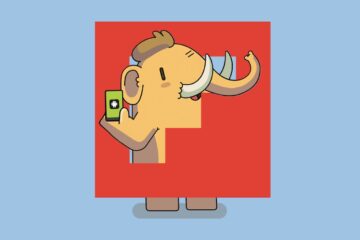


0 Comments