The Mint app is a popular personal finance app that helps users track their spending, budget, and bills. It is available on both iOS and Android devices. However, some users have reported that the Mint app crashing iPhones.
This new glitch started to appear prior to the news that the Mint app is shutting down on January 1, 2024, because Intuit, the company that owns Mint, is “reimagining” the app as part of Credit Karma, its platform that offers free credit scores and helps users track their money. Intuit said that it is consolidating its personal finance products and that Credit Karma will be the “single destination” for its customers to manage their finances.
However, some key features that made Mint what it is are said not to be available in Credit Karma, like budgeting. This has led to some disappointment among Mint users and now the Mint app crashing iPhones glitch added to the troubles of the Mint app users.
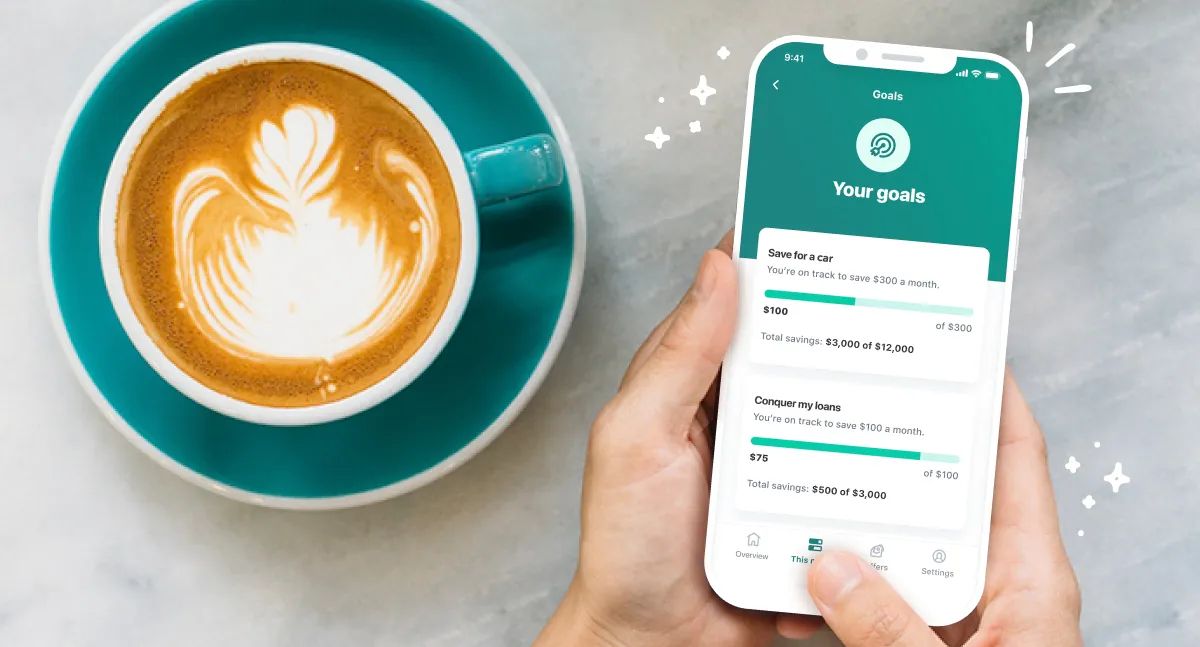
Why is the Mint app crashing iPhones?
There are a few possible reasons why the Mint app might be crashing on your iPhone. One possibility is that there’s a bug in the app itself. This is the most likely scenario, as Intuit, the company that owns Mint, has acknowledged the issue and is working on a fix.
Another possibility is that the Mint app is conflicting with another app on your iPhone. If you’ve installed any new apps recently, try uninstalling them to see if that fixes the problem.
Finally, it’s also possible that the problem is caused by a software issue with your iPhone itself. If you’re running an outdated version of iOS, try updating your phone to the latest version.
What to do if your Mint app crashing iPhones?
Twitter/X user @_mylifeasgabbi reported the Mint app crashing iPhones bug by mentioning Mint’s Twitter account, and Mint responded that they are aware of the issue and have released a patch to fix it.
Hey Gabrielle,
Thanks for reaching out, and we apologize for any inconvenience. Our team has resolved this issue. Please update your Mint app in the app store, and you should be able to proceed normally.— Intuit Mint (@mint) November 12, 2023
So if you are an iOS user and you are facing the Mint app crashing iPhone error, what you need to do is open your App Store, search for “Mint” and update the application.
Featured image credit: Mint.
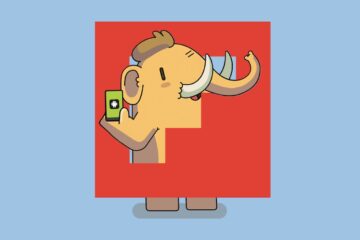


1 Comment
Kevin · 15 November 2023 at 16h45
Merci